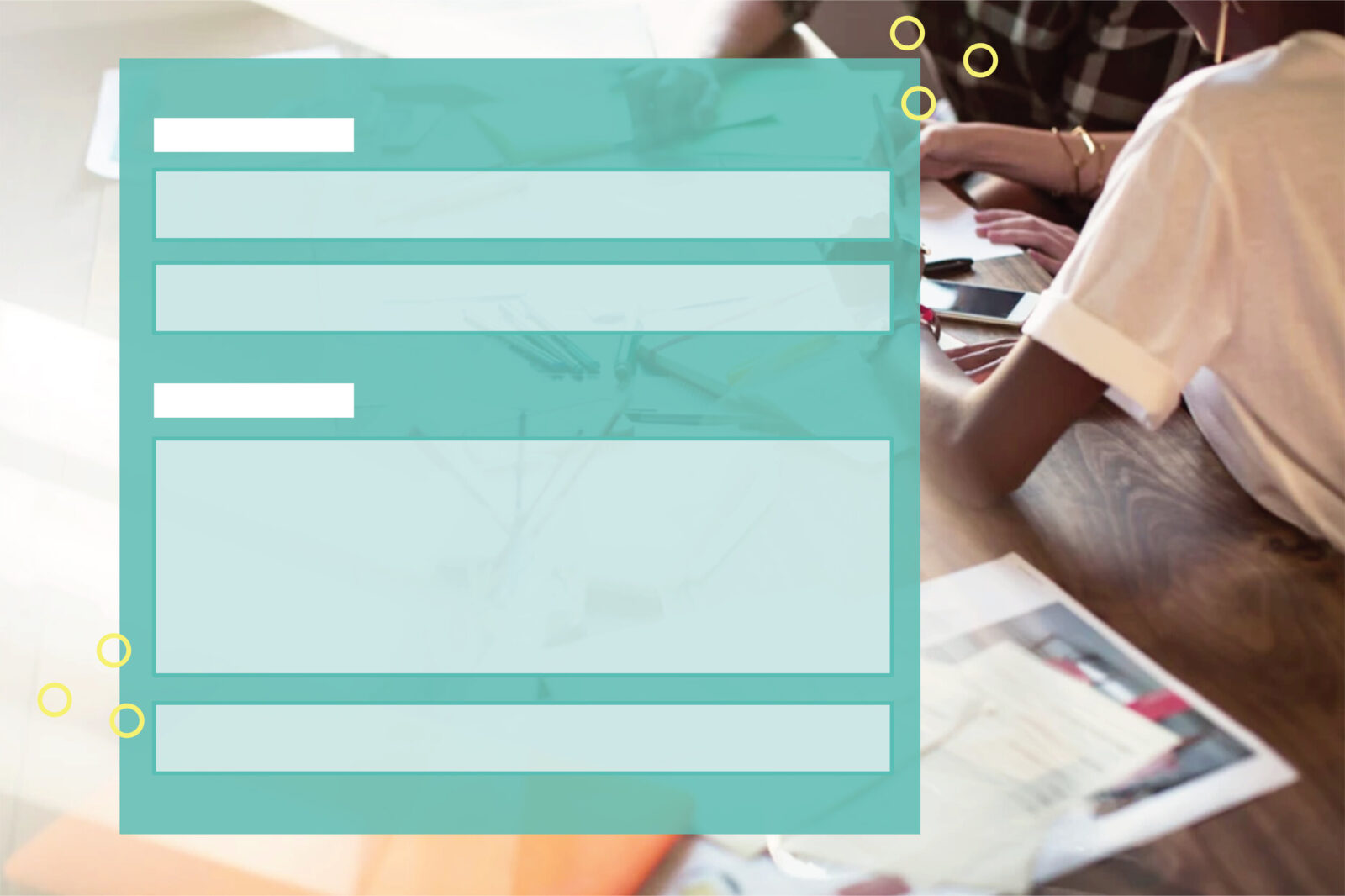
Finding the right event registration questions to ask can be a tricky mix of asking enough while not asking too much all at the same time. And, let’s face it, event planners often brush off building registration forms as just another to-do-list item in the endless sea of event planning tasks.
By taking the time to think through the information you both disperse and request via your event website and during registration itself, you can set yourself up for major success (and fewer headaches later on.)
A well thought-out registration form can help you:
Personalize your event marketing
Prepare for next year’s event
Collect quality data and give you key insights
What event registration questions are essential?
Aside from the standard, built-in things like Company, Address, Job Title and Registration Type, it’s important to consider the following as well:
1 BADGE NAME OR NICKNAME
Why is this important?
Attendees don’t always use this field correctly, but it’s good practice to give folks a place to let you know that they actually go by “Matt” instead of “Matthew,” so you don’t have to correct their badge on-site. Especially if that ends up being with Wite-Out and a Sharpie. Not professional.
And remember, if you’re collecting this field, QC it before the event and make sure to use this field in your badging process.
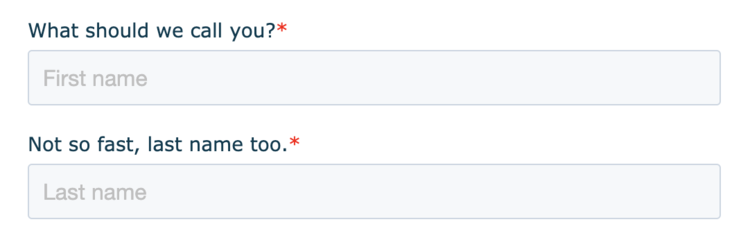
Pro-Tip: It doesn’t hurt to spice up your forms. Yes, most forms start with first name & last name, but that doesn’t mean you have to be a robot. Bring your brand voice into the registration form to add personality. It also give your registrants a little chuckle. Win-win.
2 CLOTHING SIZE
Why is this important?
If you’re giving out swag at your event or considering doing so, always ask for a size. It’s okay if you don’t use that field, but it’s better to gather that info now and not need it than not ask and need it later (cue follow-up after follow-up of a 1-question survey to registrants asking this information.)
3 EMERGENCY CONTACT INFORMATION
Why is this important?
Unfortunately, this question gets missed a lot. What if something happens to your attendee on-site and you need to get in touch with someone at home? It’s best to include this information so you have it at the ready if anything happens.
4 FOOD ALLERGY + DIETARY RESTRICTIONS
Why is this important?
This one is pretty standard these days, with so many people having allergies, but it’s worth including.
You can word it however you want and either include a multi-select option for popular allergies/restrictions or just add a textbox people can fill in if needed.
Pro-Tip: Multi-select boxes might be helpful for quickly tallying up how many vegetarian meals you’ll need at that gala dinner.
5 GDPR COMPLIANCE CHECKBOX
Why is this important?
In the age of privacy, it’s best to make sure you’re covered and your attendees know their information is safe.
This one currently goes missed a lot since GDPR doesn’t affect all participants (currently GDPR only applies to attendees who reside in the EU) but it may affect all companies, regardless of their location.
International travel is so easy these days, it’s highly likely you will have attendees from the EU at your event so best be prepared in advance.
6 PASSWORD
Why is this important?
You want to allow registrants to be able to create a password and come back to their registration anytime they need to!
This feature adds an extra level of privacy so registrants know their registration is safe. Plus it’s easier to remember or save your password than to have to copy and paste a confirmation code to access your registration.
This also is important for digital events. Typically the same registration username and password will allow the participant to access the digital event hub.
7 PROFILE PICTURE
Why is this important?
Profile pictures can be used for more than just an attendee’s actual profile. You can use these images to create collages for your event or pull them over into a mobile app so they don’t have to go hunting for their photo while they’re installing the meeting’s app.
8 SESSION SELECTION
Why is this important?
This one is a biggie. Why? It’s important to think through your entire event and include sessions you need attendees to choose from for room capacity or meal count purposes.
We get it, you might not have your entire agenda set before you go live with registration, but make sure you work on it early enough. This way you can go back and integrate it into registration with enough time to allow registrants to choose sessions and for you to get accurate counts.
A practical example would be in case a session you didn’t know would be so popular has filled up right away (woohoo!)
Now that you know that session is so popular, you can move it to a larger room and open up more seats.
Win!
Also, make sure if you add sessions later, that you craft an email to already-registered attendees, letting them know that session selection is now available. You’ll want to remind your attendees a few more times over the coming weeks, just in case they don’t do it right away or if you make more room adjustments to open more seats, etc.
9 TRAVEL INFORMATION
Why is this important?
If you’re managing the rooming list for a hotel, you must make sure to ask for your attendees’ check-in and check-out dates.
Bonus points for also getting their air travel information, so you can check their work.
Pro-Tip: Make sure you include the dates they entered into their registration confirmation email, so they have an easy-to-reference spot to pull up what they included, without having to log back into their registration to hunt for this information.
Scrap those unessential event registration questions
It’s important to leave out any non-essential fields. The longer the form, the less likely your people are to complete their registration. Basically, you want to make information easy to access, digest, and complete.
And speaking of easy, make sure you’re thinking through the process while you build.
Can you consolidate 3 pages into 1? Or should 2 pieces actually be broken out onto 2 pages to make it easier for the attendee to understand?
Be sure to avoid these event registration form UX mistakes while you build.
Last, but not least: Test, test, and test again
Testing, testing, and more testing of your reg site is crucial.
Keep a preview page open at all times while building out the registration form. This way you can see the changes you make at the touch of the refresh button.
Need to reorder or hide certain fields from certain registrants? It’s easiest to have that page up, so you can pop right over to that tab, hit refresh and see your changes (instead of clicking on the event page link, clicking register, and going through to whichever page you’re working on.)
Make sure you test everything before going live, including your payment page and gateway, your post-registration pages, and post-reg emails, to ensure all important information is included and accessible!
Wrap up
Here you are. Hope you enjoyed some hands-on tips from someone who has built a zillion registration forms. Literally, a ZILLION!) Let’s recap:
- Password & GDPR opt-in are super key these days. They not only protect you from lawsuits (especially in Europe), they also make sure your attendees are protected when it comes to data security.
- Thinking, hoping, planning or already using swag or merchandise at your event? Ask for size information.
- Test, test & always test.
